PROCEDURES TO GET YOUR PM-JAY CARD ON LINE
I got PM-JAY cards for self and my wife on line - though struggled but my continued efforts had succeeded. Hence I want our members also to get their cards on line themselves and here are the detailed instructions therefor.
Here are the steps to steps instructions
to apply, register, capture your photo and after some time, down load your
PM-JAY CARD.
Requirements:
1. A good smart phone with
wi-fi internet facility
2. Your aadhar card. Your
aadhar card should be linked to your cell number.
3. Laptop as an additional
gadget to help you - not a must.
4. Your photo will be captured
by cell/laptop; hence be look smart
5. A paper and pen to jot downOTPS for Aadhar and Application. First message from PM-JAY will be for Aadhar and next for application.
REQUEST: Kindly view the two videos and then my steps by steps instructions then these will be more helpful and useful:
1.
Registering Your
Application –
https://www.youtube.com/watch?v=o6xKT9ph3RI&list=PLYcj0BpCoCc7CBFxCMJo2Ms2iKypz5kAw&index=2
2. E-KYC AND DOWNLOAD YOUR CARD:
https://www.youtube.com/watch?v=F1Jyp1i7VX0&list=PLYcj0BpCoCc7CBFxCMJo2Ms2iKypz5kAw&index=3
Step
1: Down load PM-JAY APP INTO YOUR CELL. Proceddure for download: Just click
play store and select Ayushman App and download the app and then open.
Click
Login. Next page displayed.
Step
2: Select beneficiary in Login as.
Enter
Captcha, registered mobile number and click cerify and you will get first
message for OTP - Enter OTP in the respective slots - otps will be six digit
numbers. Again enter carefully captcha and if it is not clear you can click
logo there to get a fresh one. Be attentive and careful as otherwise it will be
irksome and tiresome. Click Login.
Step
3: Search for Beneficiary page displayed. Fill up carefully. For filling up you
have to select from drop down menu. There are 5 drop down menus to select and
fillup and then click Enrollment of 70 years or more.
Step
4: Now e-KYC displayed. Select first item aadhar card beneficiary.
Step
5: Instructions will be displayed and tick allow and click allow.
Step
6: e-KYC will be displayed. Fill up otps for aadhar and application.
Step
7: Declaration to be filled up.
Step
8: Again e-KYC will be displayed with your aadhar card photo and other details.
Step
9: Fill up details again and OTPs and
Captcha and capture your photo.
Step
10: Now wait for one hour or so and then down load your PM_JAY card.
CAUTION:
It may be tiresome and even troublesome to go through these processes but
PLEASE DO NOT GIVE IT UP. IN CASE YOU ARE UNCOMFORTABLE WITH YOUR CELL PLEASE
SEEK THE LAPTOP. BUT CAPTURE PHOTO FROM YOUR CELL WHICH WILL BE BETTER COMPARED
TO LAPTOP.
YOU
WILL GET PM-JAY ID AND EVEN FAMILY ID WHICH CAN BE USED TO DOWNLOAD YOUR PHOTO
ID FOR PM-JAY. HOWEVER MUCH ONE CAN TUTOR, YOUR IQ IS THE BEST FRIEND
PHILOPHSER AND GUIDE.
You try and if you don't succeed, please approach any outsourced government agency for the purpose.




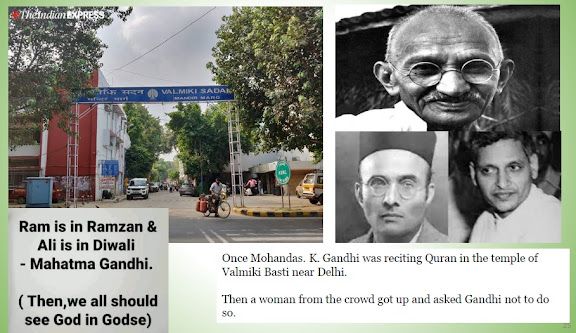


Comments